
Computer Maintance

How to set up the email account in iPhone
Email set up in iPhone

1) Click the setting icon to begin

1) Click Mail, Contacts, Calendars
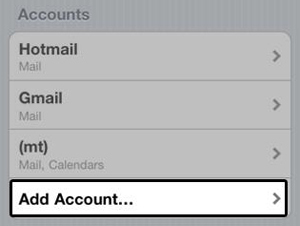
1) Select Add account
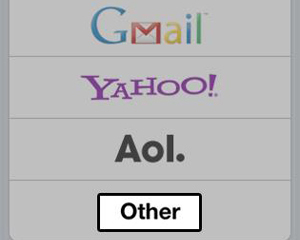
1) Select Other
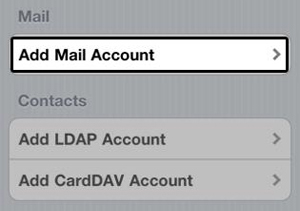
1) 1) Select add email account
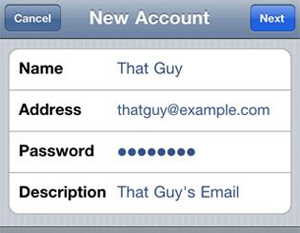
1) Enter username
2) Enter email address
3) Enter password
4) Click next

1) Enter Host name
1) Enter username
2) Enter email password
Host List
| 1. Netvigator | smtp.netvigator.com * |
| 2. 3G | smtp.3gmail.com.hk |
| 3. Smartone | smtp.smartone.com |
| 4. People | smtp.peoples.com.hk |
| 5. 1010 | mail.csl1010.com |
| 6. One 2 Free | mail.one2free.com |

1) Enter username
2) Enter password
3) Click Save to finish

Once you finished the setup, you will be able to see the account in the email setting page.


