
Computer Maintenance
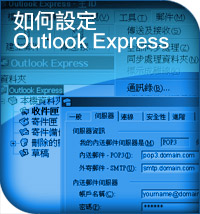
Outlook Express Set up
Email set up
For example, your email address is : yourname@domain.comPlease follow the instruction if you would like to use Microsoft Outlook Express to receive and send email.
First: Tools > Account
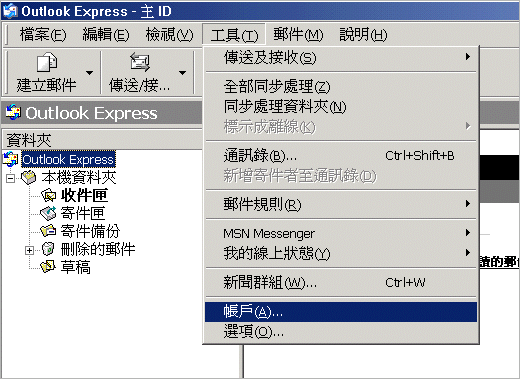
An "internet account" pop up will show on screen
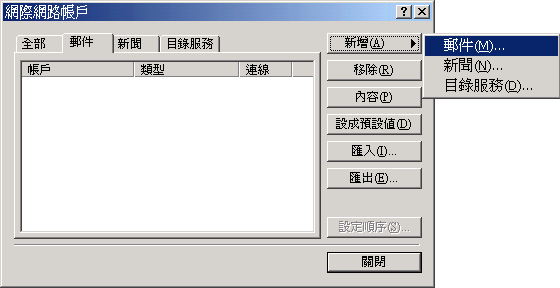
Clicks Top-right corner:
Add > Email
Another "internet account" pop up will show on screen
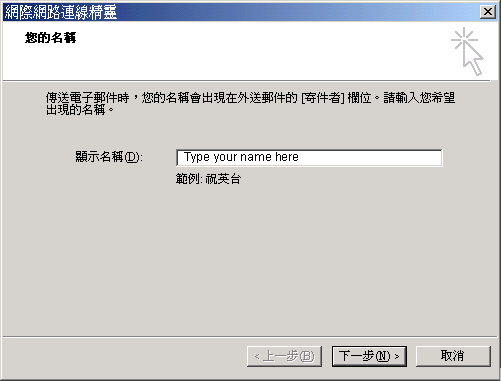
Please enter your name and clicks next
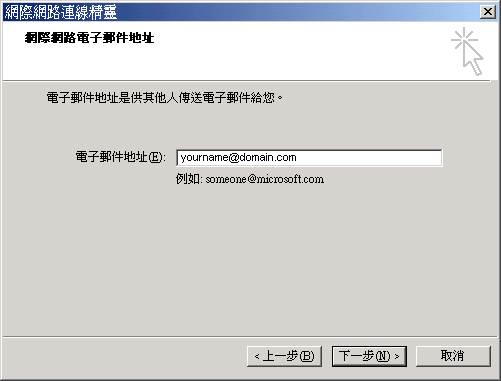
Please enter your email address and click next
you will see the window below
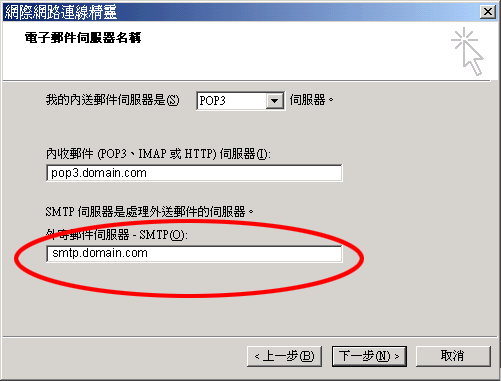
In the Server Information section, select POP3 for Account Type.
In the Incoming mail server box, type the name: pop3.domain.com
In the Outgoing mail server (SMTP) box, type the name of your SMTP server.
| 您正在使用的寬頻供應商 | SMTP |
|---|---|
| 電訊盈科網上行(家用) - Netvigator 電訊盈科網上行(商用) - Netvigator |
mail.netvigator.com corpmail1.netvigator.com |
| Pacific Supernet | smtp.pacific.net.hk / kwaifong.pacific.net.hk |
| 香港寬頻 / hkbn / ctimail | smtp4o.ctimail3.com |
| 和記商業寬頻 | mail.on-nets.com |
| So-Net | smtp.so-net.com.hk |
*You can set your outgoing mail server SMTP to smtp.domain.com if your ISP allows you to use any others SMTP.
click next
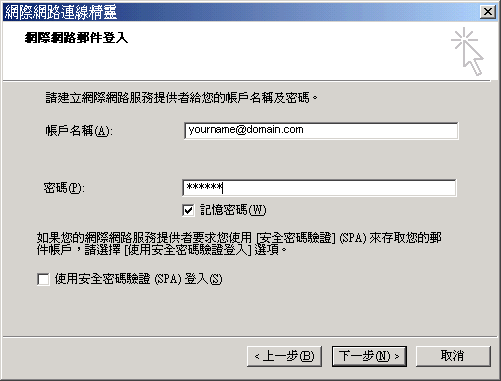
Please type your email address: yourname@domain.com
(It must be a full email address. You are not unable to login if only alias entered)
Please enter your passwordClick Next > Finish set up
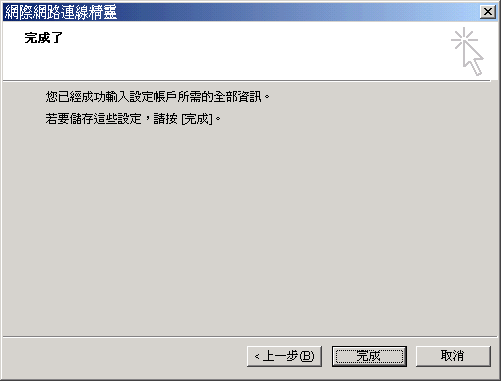
You can use Outlook Express now!
Click on your account and select info
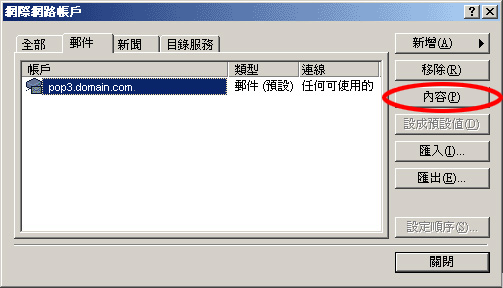
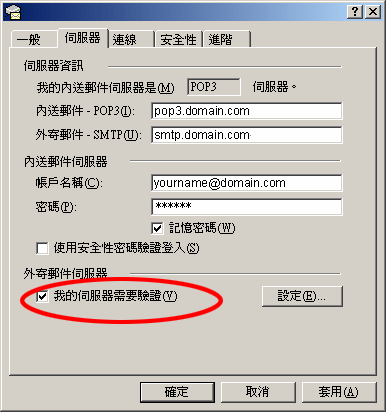
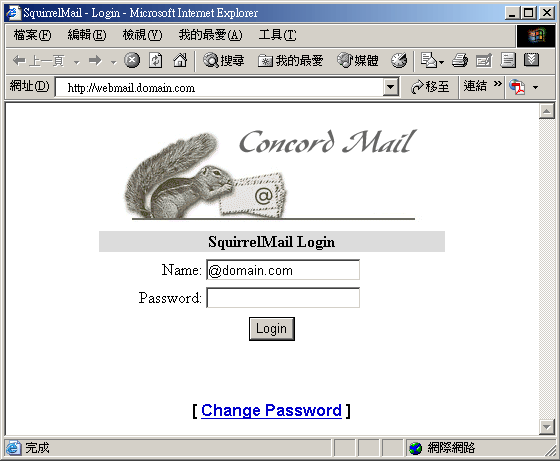
Please enter yourname@domain.com and password.Click login.
You can receive and send email anywhere anytime.


