
Computer Maintance

How to set up email account (Windows Live Mail)
Window live mail Set up
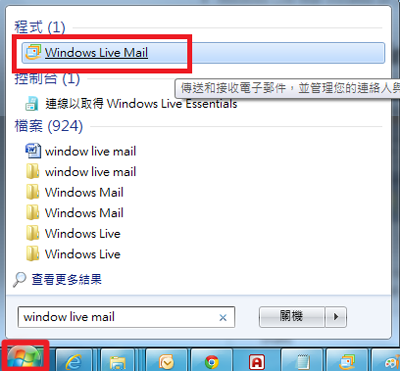
1) 1. Open Windows Live Mail
Start > All program > Windows Live > Windows Live Mail
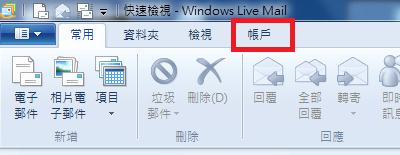
1) Click 'Account'

1) Click 'Add account'
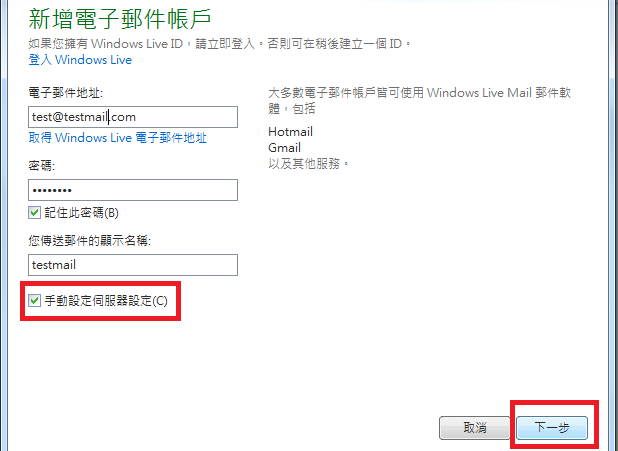
1) Enter email address
2) Enter password
3) Enter email alias
4) Click manual server set up
5) Next
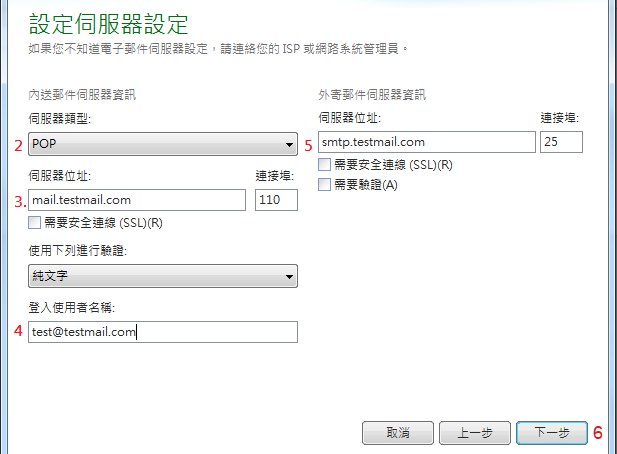
1) In the server information section, you need to set up your incoming and outgoing mail server
2) Select POP
3) In the Incoming mail server box, type the name of your IMAP4 server
4) In the Outgoing mail server (SMTP) box, type the name of your SMTP server.
5) Next
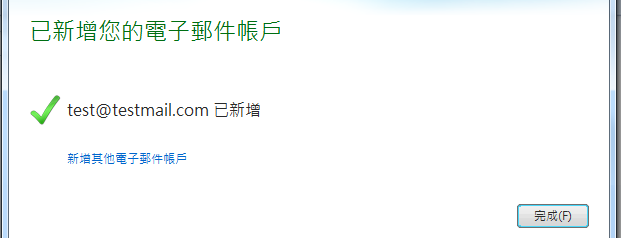
1) Finish


